Our top priority is for you to be satisfied with our products and services

Tailor-made Quality

Satisfied Customer

Multi-terminal Support

Upgradeable

Team Collaboration

One-to-one Service
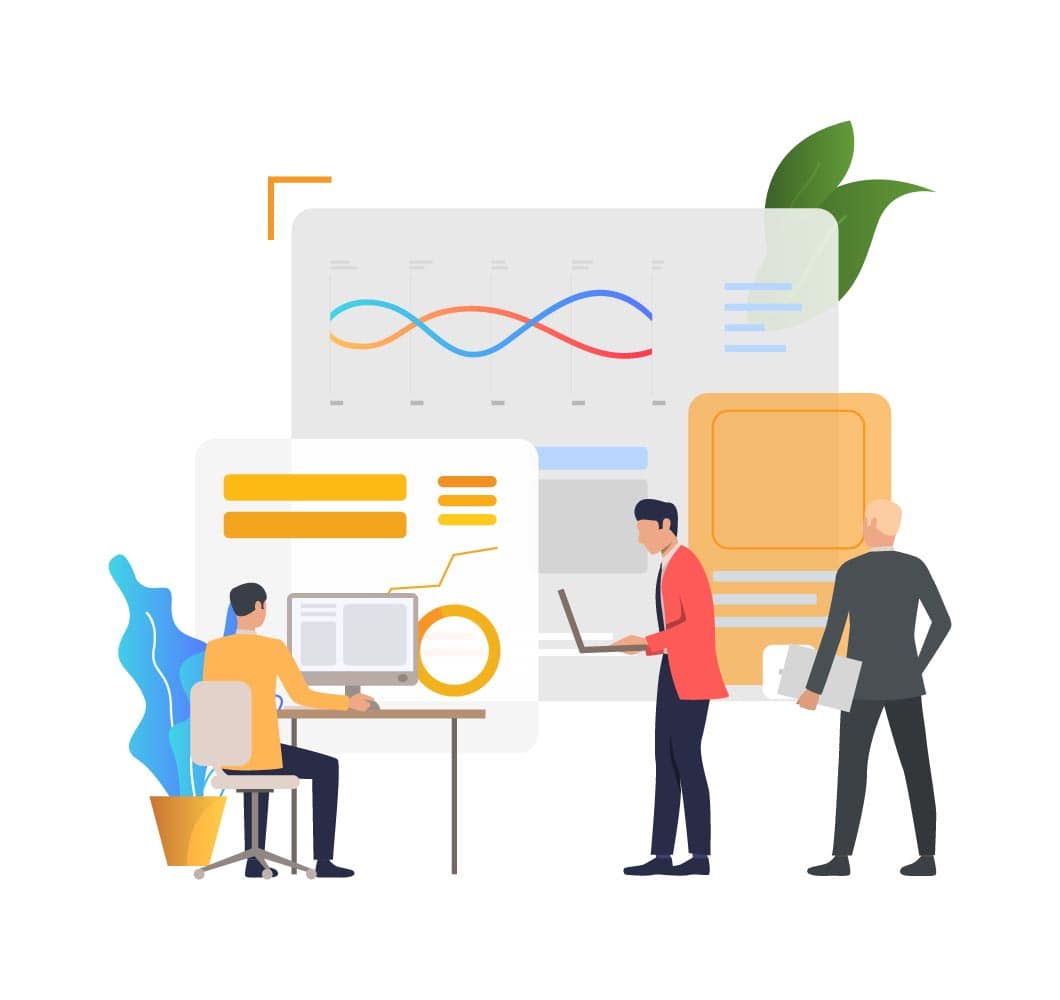
Reports need analyzing? Taurus Analyzer for report analysis.
Here's why it is the right tool:
Unlimited potential
Collaborative platform
Smartphone and tablet support

Advantages of Taurus Analyzer
Taurus Analyzer automates the report analysis process.
We offer:
Easy Drag&Drop report upload
Dashboard for report results
Data in charts and graphs
Guided reporting process
Smart file parsing rules for analysis
Control data, user roles, permissions
Interested?
A few of our dedicated products. See the whole list on Products page.
We serve every customer with heart
See who we have partnered up with











